Customers crave convenience. Offering them an easier way to pay makes sense. We've taken a look at some of the most effective and safe money-transferring apps and have made a list for your convenience. Here are some of the best-reviewed mPOS services for small businesses.
One of the most popular ways to turn your phone into a credit card reader is with Square. It's also one of the most expensive. Square charges you 2.75% for each swiped transaction. If you punch the customer's credit card in instead, you're looking at 3.5% plus an extra 15 cents.
Square offers Chargeback Protection. If you receive a chargeback and Square thinks it's not your fault, you can be covered for up to $250 each month. Other services will charge you a chargeback fee upwards of $25, so it's nice to see that Square goes in a different direction.
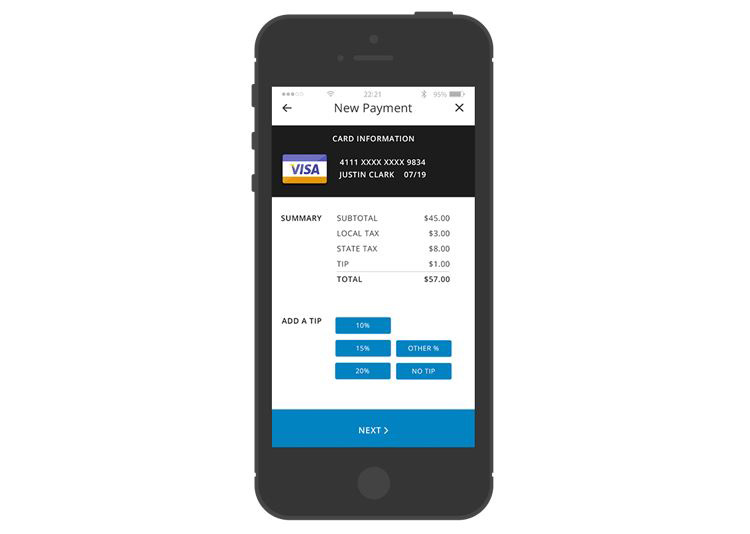
Practically nobody else charges as much as Square per swipe. Yowza charges 1.75% plus 25 cents for each swipe. They'll give you a free card reader, which is nice (albeit standard), but they charge you $9.99 a month on top of everything else. You'll pay more if you accept American Express cards. This might be a cheaper option than Square, depending on how many credit cards you process each month.

Another solution is the QuickBooks GoPayment. QuickBooks offers a “Pay-as-you-go” plan with a 2.4-percent swipe rate and a 3.4-percent keyed rate, both with a 25 cent transaction fee. QuickBooks also offers a free card reader.
You can get lower rates with QuickBooks if you’re willing to pay a monthly fee. For $19.95 a month, your swipe rate will go down to 1.6-percent, and the keyed rate will go down to 3.2-percent. You’ll still be stuck with the 25 cent transaction fee, though.
The QuickBooks option works best for businesses already using Intuit’s bookkeeping software. You can link GoPayment to your QuickBooks account, and it’ll make it that much easier to stay on top of your money.
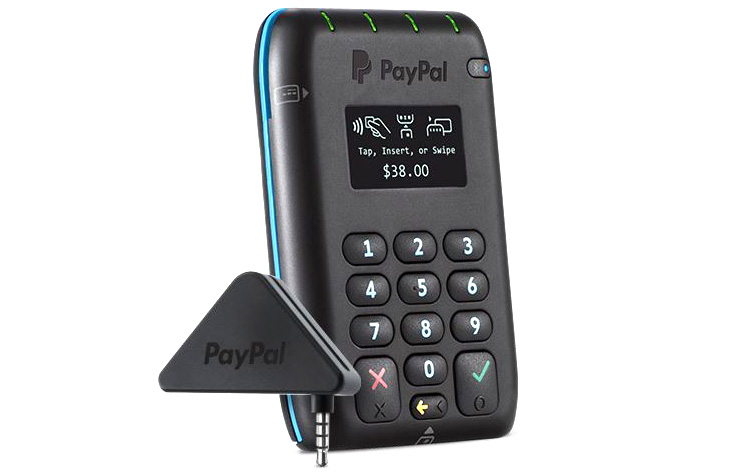
Even PayPal Here is less expensive than Square. PayPal offers a free reader (the first one is free, and replacements cost $14.99 – we’re not sure how much replacements cost the other guys, but probably around that much). Their pricing plan is straightforward and doesn’t require an added transaction fee. You pay 2.7-percent for every swipe. For keyed payments, you’re charged 3.5-percent plus 15 cents. PayPal has the added benefit of letting you send invoices. These are priced at 2.9-percent plus 30 cents. You can send the invoice online.
PayPal also offers a chip card reader (pictured above) that lets you accept payments through Apple Pay, chip cards, contactless, and with a traditional magnetic strip. It’ll set you back $249, but right now, they’re running a promotion that knocks $100 off the price if you process $3,000 within three months.
This option works best for businesses already using PayPal in other shapes and forms.

There’s at least one company that charges more than Square. That’d be Moolah. They charge 2.89-percent plus 29 cents for every swipe. Moolah’s merchant account comes with some free extras, like an iPad point-of-sale application (but a free app is pretty standard for this type of service). Depending on how many of the free features you end up using, this option may actually make the most sense, even though it’s the most expensive one on the list.
For our money, these are the five best options available for mobile credit card processing. There are plenty of other similar services out there. Most of them will also provide you with a free card reader, a free app, and competitive pricing.
One of the most important features you should look at when choosing a money transfer app for your small business is how long it’ll take the funds to reach your account. Here are some ballpark figures we dug up to get you started (please note that the time to funding can vary based on several factors, including your bank, so take these numbers with a grain of salt):

OFX is a great online money transfer app for overseas expenses. It has several tools, such as a live exchange rate currency converter, which lets you have the best exchange rates possible on the day you choose to send your money online. It also has no cap on the number of online money transfers, but it sets a minimum of $1,000 for international transfer services. As for their fees, they take a margin of less than 2% on money transfer services.
TransferWise is helpful for those who want to transfer money online to their relatives, friends, or business internationally. They have a list of countries around the world that allow for money transfers, but they do have a bit of a longer transfer time than OFX. Their fees are minimal compared to banks, and their currency conversion rates are guaranteed up to 29 hours.
A popular money transfer service among millennials, Venmo is made for peer-to-peer payments. Venmo is convenient and quite simple to use due to its free transfers and the ability to connect to other social platforms. You can find accounts using your email contacts and Facebook friends list, making the online money transfer process faster. You also have privacy settings that allow you to set your transactions to private or public, depending on who you want to see your transfers. However, it is important to note that it has a 3% credit card transfer charge.
WorldRemit is used for transferring small amounts of cash to people all over the world. It has low fees and multiple ways to access money, which is why many people enjoy using it to send money online. There is no transfer minimum, which is a bonus for those who frequently transfer money internationally. However, WorldRemit is best known for its quick transfer time. International transfers are processed immediately. It is a simple app and does not have as many customizable qualities as the others, but it gets the job done regardless.
Zelle is another free app used for online money transfers. However, the difference with this app is that you must have a bank account to transfer the money through. This does make the app limiting to some, but more secure. It can also have a slower transaction time compared to, say, Venmo. If the recipient of the money does not have a Zelle account, the transaction can take one to three business days to process.

Before settling on an online money transfer app, do some research and take a few factors into consideration so you can make a well-informed decision.
● Your location - It's important to factor in where you live and where you will be sending your money to, as some apps do not allow international transfers. Security also matters when sending money online, especially if you are transferring it overseas. If you send money online frequently, you should know which app suits your geographic preferences best.
● Transfer speed - If you want quick transfers, make sure you check the average length of time these apps take to transfer money online. The speed varies from app to app, and you want to make sure your money arrives or is sent on time if you have deadlines to meet.
● Who you're transferring to - Make sure you know who you are downloading this app for. Who will be sending you money, and how do you plan to use the app? Many money transfer apps are focused on online cash transfers between people who are already familiar with one another. If you are sending money to strangers, it's vital to have the necessary precautions before doing so. Otherwise, you may risk losing money to fraud or sending it to the wrong person.
● Number of transfers - Be sure to keep in mind how much you transfer at a time. Many apps have a limit on the number of online money transfers, while others have a cap on how many times you can send money. Others may charge a service fee, which makes it inconvenient when sending large sums of money.
We've already looked at the most popular options for easily accepting payments. Here are a few more that aren't as well-known but still might be the right fit for your small business.
Another solution is QuickBooks GoPayment. QuickBooks offers a "Pay-as-you-go" plan with a 2.4% swipe rate and a 3.4% keyed rate, both with a 25 cent transaction fee. QuickBooks also offers a free card reader.
You can get lower rates with QuickBooks if you're willing to pay a monthly fee. For $19.95 a month, your swipe rate will go down to 1.6%, and the keyed rate will go down to 3.2%. You'll still be stuck with the 25 cent transaction fee, though.
The QuickBooks option works best for businesses already using Intuit's bookkeeping software. You can link GoPayment to your QuickBooks account, and it'll make it that much easier to stay on top of your money.
Even PayPal Here is less expensive than Square. PayPal gives you the option to send or transfer money online and offers a free reader (the first one is free, and replacements cost $14.99 – we're not sure how much replacements cost for the other guys, but probably around that much). Their pricing plan is very simple and doesn't require an added transaction fee. You pay 2.7% for every swipe. For keyed payments, you're charged 3.5% plus 15 cents. PayPal has the added benefit of letting you send invoices. These are priced at 2.9% plus 30 cents. You can send the invoice online.
PayPal also offers a chip card reader (pictured above) that lets you accept payments through Apple Pay, chip cards, contactless, and with a traditional magnetic strip. It'll set you back $249, but right now, they're running a promotion that knocks $100 off the price if you process $3,000 within three months. This option works best for businesses already using PayPal in other shapes and forms.
There's at least one company that charges more than Square. That'd be Moolah. They charge 2.89% plus 29 cents for every swipe. Moolah's merchant account comes with some free extras, like an iPad point-of-sale application (but a free app is pretty standard for this type of service). Depending on how many of the free features you end up using, this option may actually make the most sense, even though it's the most expensive one on the list.
For our money, these are the five best options available for mobile credit card processing. There are plenty of other similar services out there. Most of them will also provide you with a free card reader, a free app, and competitive pricing.
One of the most important features you should look at when choosing a money transfer app for your small business is how long it'll take the funds to reach your account. Here are some ballpark figures we dug up to get you started (please note that the time to funding can vary based on a number of factors, including your bank, so take these numbers with a grain of salt:
Square offers multiple funding options. You can get your funds immediately with a minimum deposit of $50. In some cases, it can take one to two business days. If a custom schedule would work better for your company, they can arrange that for you.
● With QuickBooks GoPayment, funding usually arrives in two to three days.
● Yowza funding can take anywhere from three to five business days.
● Paypal Here transfers funds directly to your PayPal account. Because of this, other funding can be transferred instantaneously.
● Moolah funding takes about two days.

Before you choose a money transfer app for your small business, please take the time to double-check the numbers. We did a good job making sure this information was accurate at the time of publication, but numbers change fast in the digital world, and there’s a chance that these companies already charge more or less than what you see here.
Here’s a quick review summary for each of the products we reviewed above:
Square - The most well-known product isn’t always the best fit, but a few benefits come with popularity – like the comfort of knowing Square isn’t going anywhere anytime soon. The CEO, Jack Dorsey, has a net worth of over $2 billion. The company recently went public and just posted its first earnings report, which showed a 49-percent increase in revenue. Combine company strength with intuitive software, and Square seems like a good choice.
QuickBooks GoPayment - Intuit doesn’t make bad products. It’s why they’ve ruled the bookkeeping software market for over 20 years. If you’re a small business, chances are you already use QuickBooks. If that’s true, it just makes sense to add oGoPayment to your financial arsenal.
Yowza – It’s a little troubling that when you Google search “Yowza” this company doesn’t come up on the first page. While we were writing this company, Yowza showed up on page four. Still, the pricing is good, customer service is responsive, your account will be cloud-based, and if you search “Yowza Merchant” it comes up a lot higher.
PayPal Here – PayPal Here conveniently connects to your PayPal account, but it definitely feels like this mPOS is a PayPal afterthought and not a major focus for the company. You still get reliable software and the confidence of knowing you’re working with a major company.
Moolah – While Moolah’s pricing looks steep, it’s more reasonable when you consider that the swiped rate is the same as the keyed-in rate o(which is nearly a percentage point lower than other keyed-in rates on this list). Combine that with very decent customer service, and you have a formidable option with Moolah.
OFX - Take a margin of less than 2% on money transfer services.
TransferWise - Their fees are minimal compared to banks, and their currency conversion rates are guaranteed up to 29 hours.
Venmo - Popular, easy to use, and has the ability to connect to other social platforms.
WorldRemit - It has low fees and multiple ways to access money. There is no transfer minimum, which is a bonus for those who frequently transfer money internationally.
Zelle - A free money transfer app, but it requires you to transfer funds through a bank account.
A word of warning: if you decide to go with an mPOS company you’ve never heard of before, you should do a decent amount of research to ensure the company is legit. You don’t want your company’s financial information to fall into the wrong hands.
Adding a credit card payment option for your small business is much easier than it used to be. But you’ll still need to pick a company to work with. We hope we’ve helped you narrow down your options. If you have any questions about this important decision, please feel free to reach out. We’re happy to help.